Are you worried that artificial intelligence (AI) is taking over content writing on WordPress?
While AI can be used to create interesting and informative content, it’s important to be able to Detect AI Content on WordPress.
Continue reading, to find out how to detect AI generated content on WordPress and the steps you can take to ensure it’s not used on your website.
Check for Repetitive Phrases

When looking for AI writing, one of the key things to look out for is phrases that are repeated multiple times.
Artificial intelligence works by taking existing pieces of text and repeating them, which can lead to sentences or paragraphs that seem unnatural.
Look for any words or phrases that stand out as being repeated too often. Pay close attention to words or phrases that appear in multiple places throughout the content.
If there is a large number of identical phrases or words, it’s likely that AI was used to create the content.
If the same phrase is used multiple times but with different words, this could also be a sign of AI generated content.
Check for Lack of Emotion
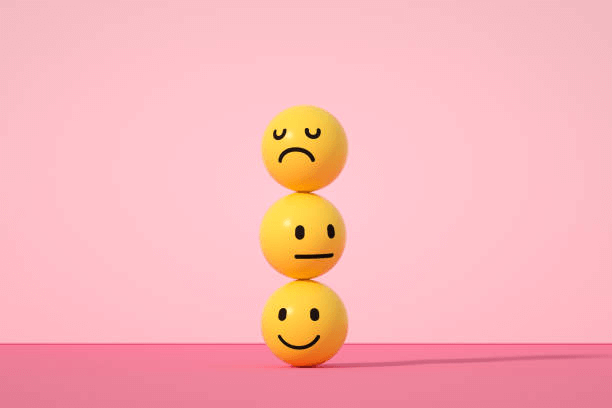
When it comes to AI generated writing, one of the telltale signs of automated content is the lack of emotion.
While AI can certainly generate text that sounds natural, it can be difficult to capture the nuances of human emotion in writing.
Therefore, you should be on the lookout for sentences and phrases that are emotionally-neutral, or perhaps overly formal and rigid. This may be a sign that the content was generated by AI.
You can use AI detection tools to check for unnatural pauses, monotone voices, and excessive formality. These are all indicators of automated content.
Finally, take a look at the text for any usage of cliches and overused words. AI is still learning how to effectively communicate in a human voice, and as such, it can struggle to properly convey subtle emotions.
Cliche phrases and overly simplified expressions could point to AI generated content.
Check for Perfect Grammar
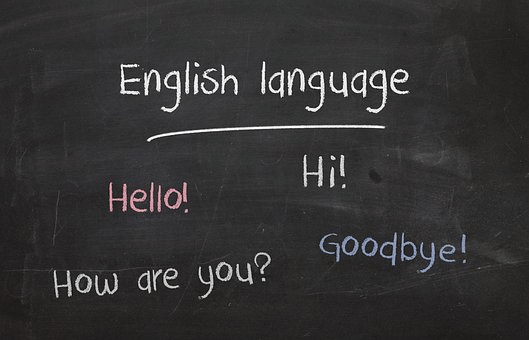
When checking for AI-written content, you should pay special attention to the grammar used.
AI algorithms are designed to produce grammatically correct sentences, so it is a good way to tell if a post was written by a machine.
When reading through the text, make sure to look out for any awkward or incorrect grammar and phrases that seem out of place.
AI programs might not have the same understanding of language expression as humans do, which can lead to strange sentence structures and usage of uncommon words.
Plus, AI programs may be more likely to use passive voice than human writers, as this is an easier structure for machines to generate.
Keep an eye out for any errors or mistakes in spelling, punctuation, syntax, and word choice.
If you come across text that contains too many perfect phrases and perfectly structured sentences, it may be a sign of AI copywriting.
Check for Fluff
When checking for AI-generated content, one of the key signs to look for is fluff. AI content often contains phrases that don’t add any real value to the content, but instead fill up words and space.
These phrases are usually superficial and don’t contribute to the overall understanding of the topic.
The most common type of fluff content in AI-generated writing is phrases that start with
“This article/post/blog will discuss…” or “In this article/post/blog we will look at…” This type of phrase adds nothing to the actual article or post and can easily be omitted.
Another type of fluff you should look out for is overuse of adjectives and adverbs.
AI writers often rely on these words to make a sentence sound more descriptive, but in many cases they are simply not necessary.
If a sentence still makes sense without the adjective or adverb, then it is likely just being used as filler content.
Lastly, it’s also important to check for overuse of cliches.
While AI generated content may not always be completely accurate in its use of cliches, if you find yourself reading the same phrases over and over again then it’s likely that it has been generated by an AI.
How to prevent AI content from being used on your site
Hire a professional content writer. Hiring a professional content writer is one of the most effective ways to prevent AI generated content from being used on your site.
A professional content writer will have the experience and knowledge needed to create content that is unique and engaging, rather than relying on AI generated text which often lacks the level of quality required.
Which AI copywriting tool is the best?
Anyword is the best AI Copy Writing tool.
It is an artificial intelligence copywriting tool that helps you generate SEO friendly content quickly.
With anyword, you can create high quality content that is ready for the web in no time.
This tool will help you save time and money while still getting the best results.
It is also very easy to use, allowing even non-technical users to create content quickly and easily.
best ai for writing a wordpress article
Anyword is the best ai when it comes to writing wordpress articles with ai.
With Anyword, you can create, edit, and store documents in the cloud, collaborate with colleagues, and get feedback from peers.
The platform provides an array of features designed to help you improve your writing, such as auto-correct, text analysis, and real-time collaboration.
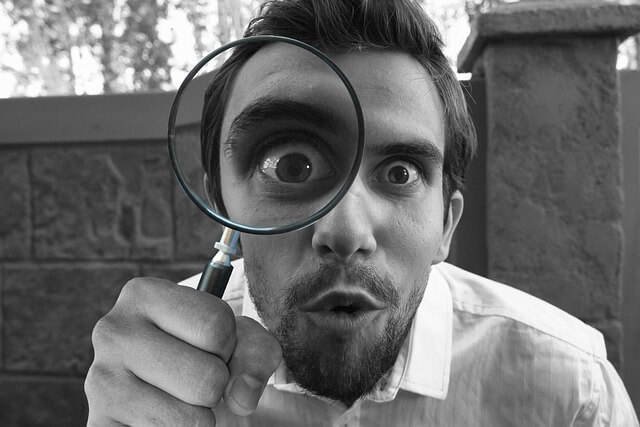
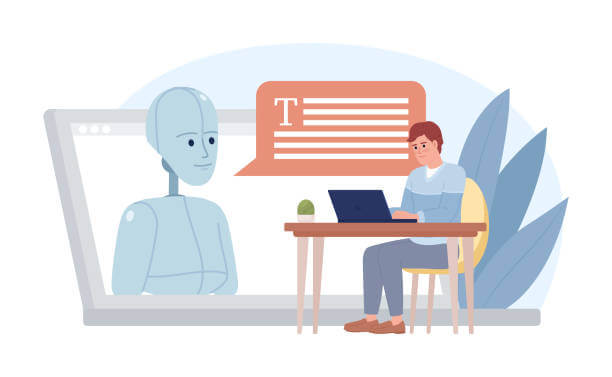

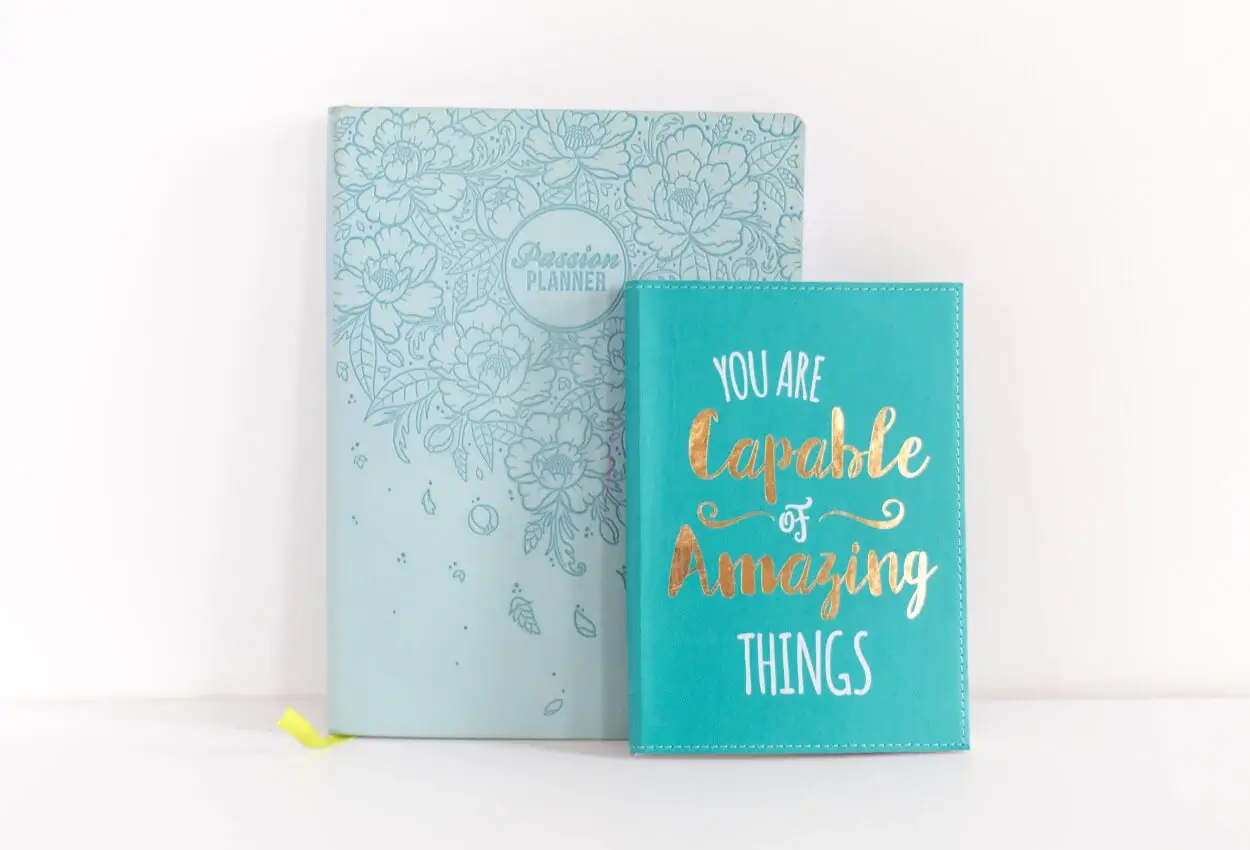

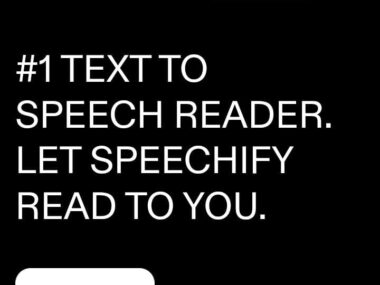




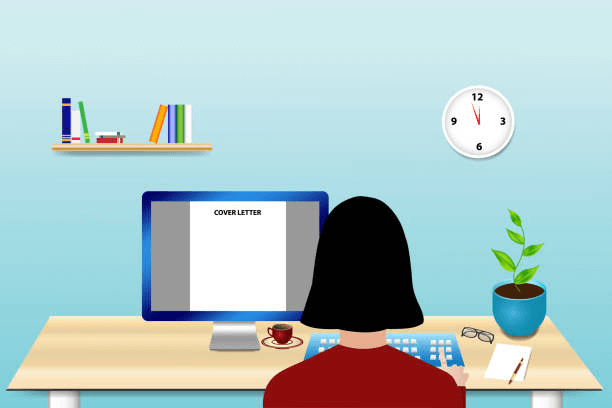
1 comment
Incredible quest there. What occurred after? Take care!