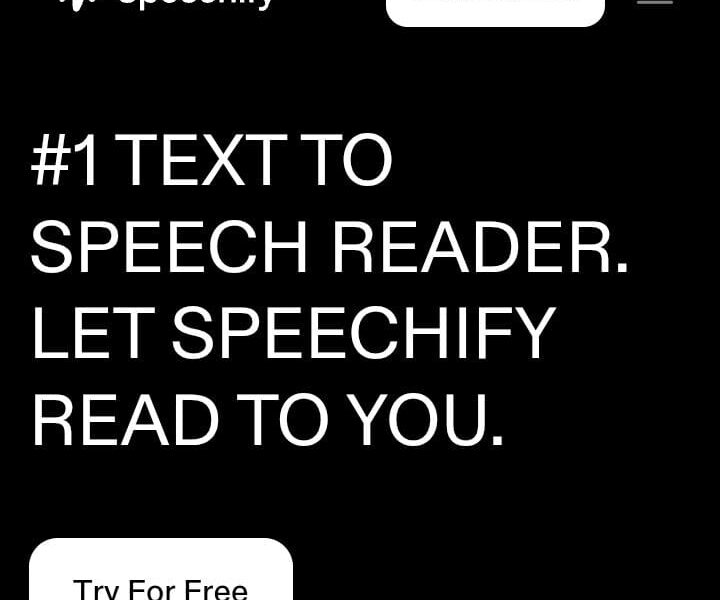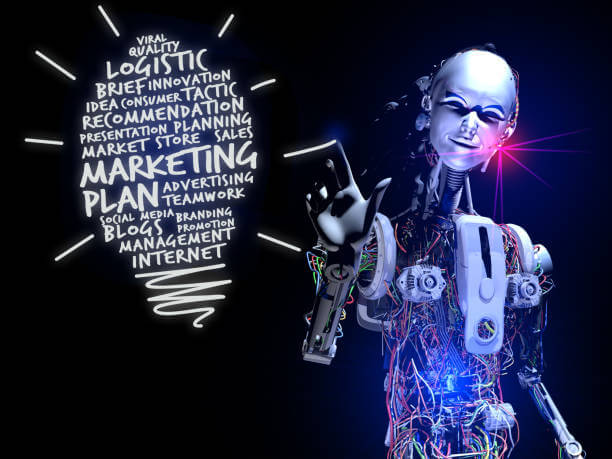We all sometimes get tired of reading… and that doesn’t mean we don’t love it; it simply explains how difficult it can sometimes be due to eyestrain, especially if you are reading on a screen. The good news? Speechify AI
AI text-to-speech (TTS) tools can help make the process more enticing by letting you listen to the words instead of reading them.
So, let’s test one of those tools, Speechify AI. Let’s review it, analyze its features, rate them, and consider its pros and cons. Doing that will help you decide whether it is worth paying for.
Speechify AI Overview
So what’s Speechify AI all about? Speechify is one of the best AI reading assistants online. It is designed to help you listen to your books instead of reading them. It was founded by Cliff Weitzman, who founded the platform based on his personal experiences with reading and the challenges he faced in his academic life.
It is not a traditional TTS maker that sounds robotic and unnatural. Speechify is among the best TTS makers, and it has realistic, natural voices. It has several voices you can choose to listen to your text with. The amazing part? You can train the tool to read in your own voice. What a personalized reading experience!
What is even more enticing is the fact that Speechify has both free and free versions.
Now that you have a basic understanding of what it is, let’s get into understanding its features.
Getting Started With Speechify
First things first, how easy is getting started with Speechify? It is simpler than reading ABC–You are just a few clicks away from enjoying the tool. Its sign-up is straightforward.
To get started, just visit the Speechify website, choose your favorite plan, and answer basic questions to create your account.
Once you do that, you’ll be redirected to this page. This is easy to navigate too. You just have to click on the New button, add your text through the means you want, and start listening.
As you’ve seen, getting started is easy. So I’d rate it 5/5. That’s it for getting started.
What are its in-app features?
1. TTS Conversion
Speechify allows you to convert text to speech and listen instead of reading. This text-to-speech feature has these features within it
1.1 Uploading Text Options
You can use these options to upload the text you want to listen to:
- Upload your device
- Connect Google Drive
- Connect Dropbox account
- Connect One Drive account
- Connect Canvas account
- Type or paste text
- Paste a link and extract the text
- Scan the text
Amazing! So you have a wide range of options to upload the text. The choice is yours.
As a content writer, I uploaded two articles by pasting their links.
After uploading your text or extracting it, you can continue setting up your listening experience. Do you want to see how? Keep reading.
The features below add flexibility to your Speechify listening experience. You have already set them up when creating the account, but Speechify allows you to modify those features even when you are listening to a text.
1.2 Selecting a Voice
You can select a voice or stay with the original voice you’ve chosen when setting up the account. I personally like listening with Erica’s voice.
1.3 Choosing Your Reading Speed
Speechify allows you to update your listening speed while reading. So if you feel like the original reading speed you set isn’t the perfect one, you can increase or decrease it. As you can see, I set mine to 1x. It works well for me.
1.4 Selecting Where to Start Listening From
Speechify allows you to select the sentence or paragraph you want to start with. So if you don’t want to start from the beginning of the text, you can choose anywhere and start. To choose your starting point, just hover over the exact sentence and click on it.
Here, I selected this sentence, and the tool starts with it.
1.5 Settings
You can use the settings to customize your interface and functionalities, and you can skip to a particular part if you’re using the premium version.
1.6 Sharing
Speechify allows you to share the output of the uploaded text so others can listen to it as well. Here’s a link I created to one of the articles I uploaded: my Speechify article.
That is it for TTS conversion. So how would I rate it? After all these amazing features? It is definitely 5/5.
Are you a content creator or a YouTuber? The next feature is for you.
2. Speechify AI Voice Studio
You probably know Speechify as an AI app that just helps with converting text to audio. What you might not know is that you can use it to create amazing voice-overs.
How would I rate this feature? It’s a perfect 5 out of 5 as It helps you create a voice-over with a natural voice.
To enjoy this studio and use it efficiently as a creator, you have to buy the premium version. Speaking of the premium version, let’s look at Speechify pricing.
3. Speechify Pricing
Can I use Speechify without paying? Of course, Speechify enables you to use the tool for free without paying a dime. However, the free version is kind of limited. Let’s get to the details of both the free and paid memberships.
Free Version
In the free version of Speechify, you’ll have access to
- Basic TTS conversion
- 10 natural voices
- 1x listening speed
- Basic AI Studio tools
Paid Version
In the paid membership, you’ll be allowed to
- Have more than 30+ realistic voices
- Get 20+ languages
- Listen at up to 5x speeds
- Create and train your own voice and use it for listening to texts
- Get access to advanced AI studio tools
Speechify Plans
There are different TTS plans you can choose depending on your goals.
- Limited Plan: If you’re looking for a simple TTS maker, this plan is for you.
- Premium Plan: You’ll pay $139 per year or $11.58 per month. Doing that will give you access to the premium features we discussed.
If you want to use Speechify Studio, here are the plans you can choose from:
- Free Plan
- Basic Plan at $288/year
- Enterprise Plan where you discuss the price with the company
Analyzing the pricing, I’d say that it is not cost-effective. Most users can’t afford to pay for its premium versions. So my rating for pricing is a 2 out of 5.
But before you start paying for it, let’s look at its pros and cons and help you decide whether it’s worth your money
Speechify Pros and Cons
Pros
- It offers free and basic versions to users
- It is beginner-friendly
- The user interface is clean and simple
- It’s fast
- It allows much flexibility
- It offers great options to personalize the app
Cons
- Most great functionalities don’t come for free
- It is not cheap
- Some of the voices are not natural
You now know whether it is worth it or not. Let me share my personal opinion on using the platform
You can get your own paid version of Speechify here
Speechify AI Review: Personal Take
So after all these, is Speechify worth paying for? Of course, it is worth your money. It helps you learn faster, have less eye strain, and listen everywhere and anytime.
What’s more, do you know that Speechify can also help writers understand how their writing sounds so they can tell whether they sound human or robotic? It helped me do that.
So for me, it’s definitely worth it.
Have you anything to ask about the platform? Let’s continue in the comment section.
Speechify AI Review 2025
Advertisements