In 2025, turning ideas into videos is easier than ever—thanks to tools like Veo 3 and Sora 2 AI.
These two are grabbing headlines, wowing creators, and opening up new creative possibilities.
But here’s the thing: while they both turn text into stunning videos, they’re not the same.
One is built by Google DeepMind. The other? OpenAI.
Both bring serious tech power, but the big question is:
Which one should you use—and why?
Let’s break it down in simple terms, with everything you need to know.
- What Is Veo 3?
- What makes Veo 3 stand out?
- What Is Sora 2 AI?
- What makes Sora 2 shine?
- Veo 3 Strengths (Why You Might Pick It)
- Sora2 AI Strengths (Why It Stands Out)
- Where Veo 3 Wins
- Where Sora AI Wins
- What About Editing & Control?
- Real-World Use Cases
- Availability and Access
- Pricing and Cost
- Creator Community Buzz
- Limitations to Know
- Which Should You Use in 2025?
- Final Verdict
What Is Veo 3?
Veo 3 is Google DeepMind’s latest AI video generator, and it’s a major leap forward.
You give it a text prompt—something like “a drone shot flying over a forest at sunset”—and it creates a realistic, smooth, cinematic video.
And not just a few seconds—Veo 3 can go up to 60 seconds in length, in 1080p HD.
What makes Veo 3 stand out?
• Longer videos: Most AI tools max out at 4–8 seconds. Veo gives you up to a full minute.
• Natural motion: Pans, zooms, slow-mo—it feels like a human with a camera.
• Stylistic control: You can ask for different visual styles—animated, cinematic, moody, playful.
• Visual consistency: Characters, objects, and scenes stay consistent from frame to frame.
It’s clearly aimed at filmmakers, marketers, and content creators who want videos that feel polished and professional.
What Is Sora 2 AI?
Sora 2 AI is OpenAI’s big bet on video. Like Veo, it turns text into video, but with its own special strengths.
What’s unique about Sora is its multimodal understanding.
That means it doesn’t just generate video—it understands how people, objects, and environments should move, look, and interact.
Sora can take a prompt like “a stylish man walking through neon-lit Tokyo streets” and turn it into a vivid, stylized video with tons of detail.
What makes Sora 2 shine?
• Strong realism: Movements feel grounded, natural, and believable.
• Physics-aware: Things bounce, fall, and interact in ways that make sense.
• Rich details: From clothing textures to reflections on glass, it’s high fidelity.
• Better object interaction: Sora knows how things work in the real world—and shows it.
It’s ideal for ads, storytelling, social content, or anything where realism and detail matter.
Veo 3 Strengths (Why You Might Pick It)
1. Longer videos
2. More cinematic motion
3. Better camera angles
4. Custom visual styles
5. High realism with artistic control
Veo feels like a filmmaker’s dream. It’s like having a virtual director and camera crew in your laptop.
Sora2 AI Strengths (Why It Stands Out)
1. Ultra-realistic physics
2. Deep object and scene understanding
3. More natural interactions
4. Extremely high detail
5. Better continuity in complex scenes
Sora nails the realism. It’s great for storytelling, emotional tone, and content that feels grounded in real-world rules.
Where Veo 3 Wins
• Video length: A full minute gives you more space to tell a story.
• Camera control: The movement feels purposeful and cinematic.
• Styling: Want dreamy or comic-book vibes? Veo can do it.
Where Sora AI Wins
• Detail: The textures, shadows, lighting—super crisp.
• Logic: People walk naturally. Objects interact like they should.
• Scene accuracy: Great at keeping everything in place across the video.
What About Editing & Control?
Right now, both tools are limited in manual editing—but:
• Veo 3 gives you style prompts and scene guides, which offer more creative direction.
• Sora leans into understanding—so you can be more descriptive, and it “gets it.”
Neither lets you edit frame-by-frame (yet), but both are moving fast.
Real-World Use Cases
Use Veo 3 if you need:
• Explainer videos
• Cinematic shorts
• Product visuals with flair
• YouTube or ad content
Use Sora if you want:
• Hyper-real storytelling
• Educational or simulation visuals
• Emotional scenes
• Short films or content with motion logic
Availability and Access
• Veo 3 is rolling out to select creators through VideoFX by Google.
• Sora 2 is in limited preview (not public yet), but expected to expand soon.
Both are invite-only for now—but you can sign up or join the waitlist.
Pricing and Cost
At the time of writing:
• No public pricing for either tool.
• Both are still in controlled access stages.
• Expect pricing similar to other advanced AI tools—pay per render or via subscription.
Which Is Easier to Use?
Both are prompt-based, but:
• Veo 3 is great if you’re more visual and want to play with motion and effects.
• Sora 2 is better if you like describing scenes with detail and realism in mind.
Neither requires pro video editing skills—just a good imagination and clear prompts.
Creator Community Buzz
Right now, the AI video creator community is excited about both—but for different reasons.
• Veo is loved by filmmakers who want cinematic control.
• Sora 2 is praised by designers and social media creators for realism and emotion.
Some even use both depending on the project
Limitations to Know
• Veo 3 sometimes prioritizes style over accuracy.
• Sora can get stuck with motion glitches or stiff transitions in fast edits.
• Both still struggle with complex dialogue scenes and sound (for now).
AI video tools are amazing—but not perfect. Yet.
Which Should You Use in 2025?
Choose Veo 3 if you want:
• Artistic control
• Camera magic
• Long-form video storytelling
Choose Sora 2 AI if you want:
• Realism
• Deep scene logic
• Fast, grounded visual content
If you’re a startup, content creator, or visual storyteller—either tool could unlock a new level of creative work.
Final Verdict
There’s no one-size-fits-all answer.
• Veo 3 = the creative director’s dream
• Sora 2 AI = the visual storyteller’s secret weapon
In a perfect world, you’d use both. But if you had to pick just one—let your content needs guide you.
Want cinematic, stylish motion? Go Veo.
Want realism and sharp details? Go Sora.
Either way, AI video tools are changing how we create—and 2025 is just the beginning.
Advertisements


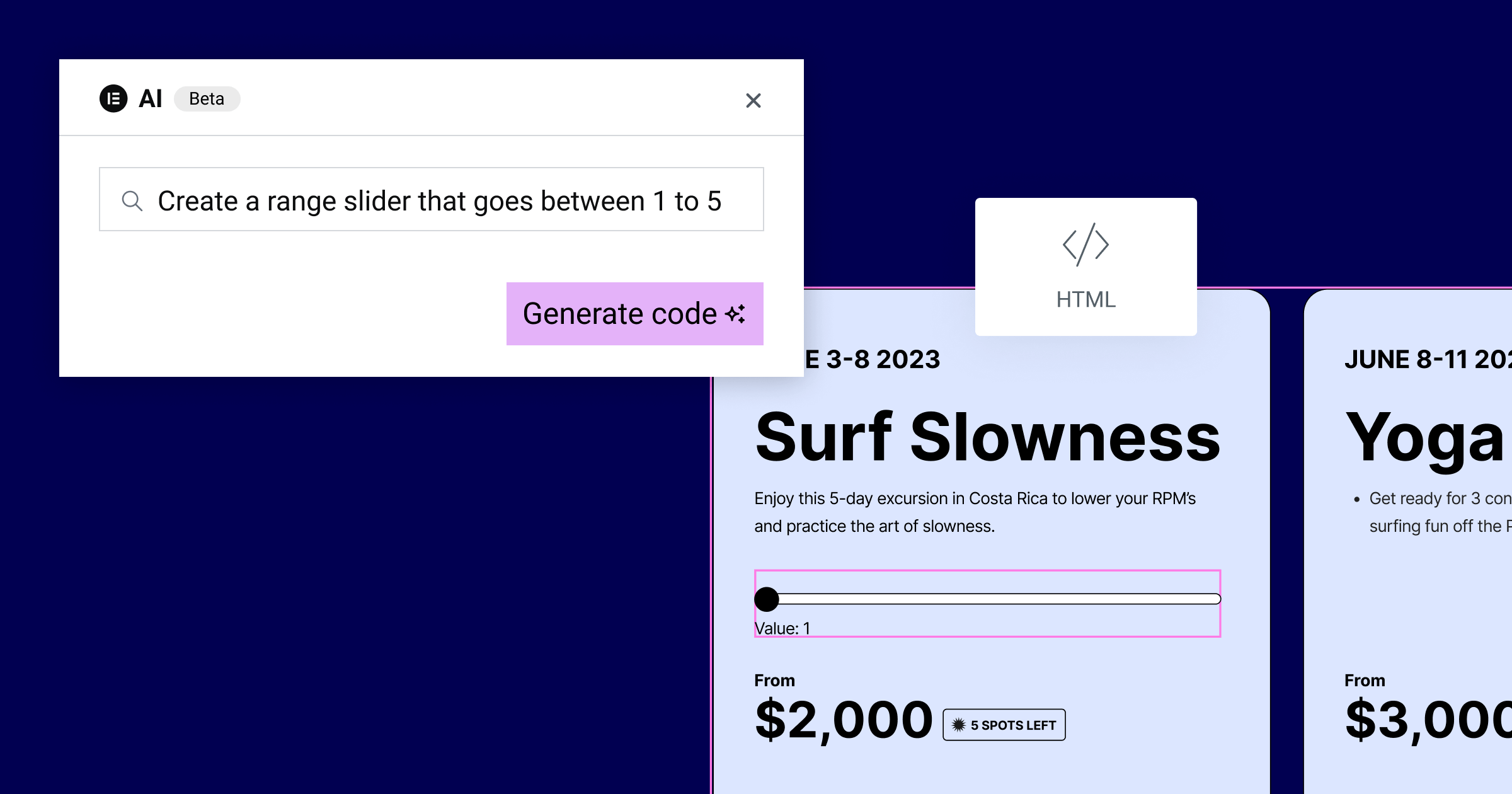

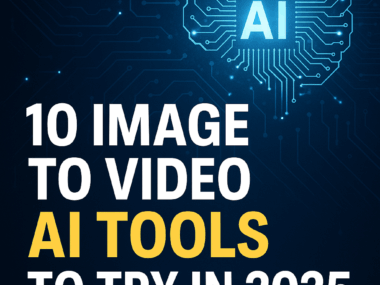
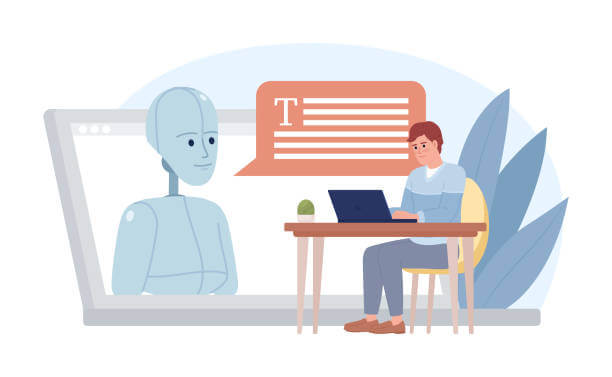


![GPT-5 vs Claude 4: Which Hallucinates Less and How to Fix Both 9 You ask your AI a simple question. It gives you a confident answer with specific details. Then you fact-check it. Everything's wrong. Welcome to AI hallucinations. The problem that makes you second-guess every response, even when the AI sounds completely certain. GPT-5 and Claude 4 are the most advanced language models available. But they still make things up. The question isn't if they'll hallucinate. It's how often, why, and what you can do about it. I've spent three months testing both models. Running identical prompts. Fact-checking responses. Tracking hallucination rates across different tasks. Here's what I found, which model is more reliable, and how to reduce hallucinations in both. The Hallucination Reality Check First, let's be clear about what we're dealing with. AI hallucinations aren't bugs. They're features of how these models work. They predict the next word based on patterns in their training data. Sometimes those predictions sound right but are completely wrong. Both GPT-5 and Claude 4 hallucinate. But they do it differently, in different situations, at different rates. Understanding these differences helps you choose the right model and use it correctly. GPT-5 Hallucination Patterns: What I Found GPT-5 is fast, creative, and confident. Sometimes too confident. Where GPT-5 hallucinates most: Specific facts and figures: Ask for statistics, dates, or numbers and GPT-5 will give you precise answers. Often wrong. I asked it for the population of mid-sized cities. It gave me numbers that were off by 20-30%. But it presented them with complete certainty. Recent events: Anything after its knowledge cutoff is a gamble. GPT-5 will fill gaps with plausible-sounding information rather than admitting uncertainty. Asked about a tech company's Q3 2024 earnings. It gave me revenue figures that sounded reasonable. All fabricated. Citations and sources: Request sources and GPT-5 will provide them. Book titles. Article names. URLs. Many don't exist. I tested this with academic research requests. About 40% of the citations it generated were completely made up. Real-sounding titles. Fake papers. Technical specifications: Product specs, API details, version features. GPT-5 blends what it knows with what sounds right. Asked about specific features in React 19. It listed capabilities that don't exist yet, mixed with real features. Where GPT-5 is reliable: General knowledge: Common facts, well-documented history, widely-known information. Here, GPT-5 is solid. Code patterns: Standard programming solutions and common implementations. It's seen millions of examples. Creative work: When accuracy doesn't matter, hallucinations don't hurt. Writing fiction? GPT-5 is fine. Conceptual explanations: How things work in general. Principles and concepts rather than specific facts. Hallucination rate in my testing: Factual questions: 25-35% contained at least one hallucination Technical details: 20-25% hallucination rate Recent events: 40-50% hallucination rate General knowledge: 10-15% hallucination rate Claude 4 Hallucination Patterns: What I Found Claude 4 takes a different approach. It's more cautious, more likely to express uncertainty, and generally more accurate on facts. Where Claude 4 hallucinates most: Obscure information: When dealing with niche topics or rare details, Claude sometimes fills gaps rather than admitting it doesn't know. I asked about a small regional festival. Claude gave me dates and details that sounded specific. Couldn't verify any of it. Connecting unrelated facts: Claude is good at reasoning, but sometimes makes logical leaps that aren't supported. Asked about correlations in dataset. Claude confidently explained relationships that weren't actually there. Completing patterns: When you give it partial information, Claude tries to complete it. Sometimes those completions are invented. Started describing a hypothetical product. Claude added features and specifications I never mentioned, treating them as real. Where Claude 4 is reliable: Factual caution: Claude often says "I'm not certain" or "Based on my training data" rather than making things up. This is huge. Reasoning through problems: When Claude shows its thinking process (extended thinking), hallucinations drop significantly. Admitting limitations: Claude is more likely to say "I don't have information about that" than to fabricate an answer. Technical accuracy: For well-documented technical topics, Claude is consistently more accurate than GPT-5. Hallucination rate in my testing: Factual questions: 15-20% contained at least one hallucination Technical details: 10-15% hallucination rate Recent events: 25-30% hallucination rate General knowledge: 5-10% hallucination rate Claude 4 hallucinates roughly 40% less than GPT-5 across most categories. The Key Difference: Confidence vs. Caution The biggest difference isn't just accuracy. It's how each model handles uncertainty. GPT-5 approach: Always gives you an answer. Even when it's not sure. Confidence over accuracy. Claude 4 approach: More likely to express uncertainty or admit gaps. Accuracy over confidence. This matters in practice. GPT-5 feels more helpful because it never says "I don't know." But that helpfulness includes making things up. Claude 4 feels more honest because it admits limitations. But sometimes you want an answer, even if it's imperfect. Choose based on your use case. Need creativity and don't care about perfect accuracy? GPT-5 works. Need facts you can trust? Claude 4 is safer. How to Reduce GPT-5 Hallucinations Here are the techniques that actually work for GPT-5: 1. Request Sources and Citations Bad prompt: "What's the average salary for data scientists in 2024?" Better prompt: "What's the average salary for data scientists in 2024? Please cite your sources and note if you're uncertain about any figures." When you ask for sources, GPT-5 is more careful. It won't eliminate hallucinations, but it reduces them by about 30% in my testing. 2. Use Step-by-Step Reasoning Bad prompt: "Is this investment strategy sound?" Better prompt: "Analyze this investment strategy step by step. First, identify the key assumptions. Then, evaluate each assumption. Finally, give your assessment." Breaking down reasoning reduces logical leaps and makes hallucinations more obvious. 3. Set Conservative Parameters Use lower temperature settings (0.3-0.5) for factual tasks. Higher creativity means more hallucinations. Use this in the API or ask ChatGPT to "be conservative and fact-focused" in your prompt. 4. Verify Recent Information Add to prompts: "If this information is after your knowledge cutoff date, please say so explicitly." This forces GPT-5 to acknowledge when it's guessing about recent events. 5. Request Confidence Levels Add to prompts: "Rate your confidence in this answer from 1-10 and explain why." GPT-5 will often rate itself lower on information it's less certain about. Not perfect, but helpful. 6. Use Negative Examples Add to prompts: "Do not make up citations, dates, or statistics. If you're not certain about a specific detail, say so." Explicit instructions to avoid hallucinations help. Not completely, but measurably. 7. Double-Check Specific Claims Never trust specific numbers, dates, citations, or recent events without verification. Period. How to Reduce Claude 4 Hallucinations Claude 4 needs different techniques because it hallucinates differently: 1. Use Extended Thinking When available, use Claude's extended thinking mode for complex queries. The hallucination rate drops by 50% when Claude shows its reasoning. Standard prompt: "Explain this technical concept." Extended thinking prompt: "Take time to think through this technical concept carefully. Show your reasoning process." 2. Ask for Uncertainty Markers Add to prompts: "Please mark any statements you're uncertain about with [uncertain] tags." Claude is honest about uncertainty when you ask. This is its strength. 3. Request Reasoning Chains Better prompt: "Explain your reasoning for this conclusion. What evidence supports it? What evidence might contradict it?" Claude's hallucinations often happen in its conclusions, not its reasoning. Make it show both. 4. Avoid Leading Questions Claude sometimes tries to agree with your assumptions. Frame questions neutrally. Bad: "This data shows X is true, right?" Better: "What does this data actually show? Consider alternative interpretations." 5. Use Structured Outputs Add to prompts: "Format your response as: Facts (what you're certain about), Inferences (what you're reasoning toward), Uncertainties (what you don't know)." Structure reduces the chance of mixing facts with speculation. 6. Leverage Citations Mode When Claude cites sources (in modes where this is available), hallucinations drop significantly. Request citations whenever possible. 7. Challenge Confident Claims When Claude states something definitively, push back: "How certain are you about that? What would you need to verify it?" Claude will often back down from overconfident claims when challenged. Techniques That Work for Both Models Some strategies reduce hallucinations in both GPT-5 and Claude 4: 1. Provide Context The more context you give, the less the AI needs to guess. Bad: "What's the best framework?" Better: "I'm building a real-time dashboard with 10K concurrent users. Data updates every second. Team knows React. What framework should I use and why?" 2. Break Complex Questions Down Don't ask one massive question. Break it into steps. Instead of: "Design a complete system architecture for my app." Do: "First, what are the key components of this system? [Wait for response] Now, how should these components communicate? [Wait for response] What database makes sense given these requirements?" 3. Verify Critical Information For anything important, use multiple approaches: Ask the same question differently and compare answers Request the AI to fact-check itself Cross-reference with other sources Use web search features when available 4. Use Specific Constraints Add to prompts: "Only provide information you have high confidence in. For anything else, say 'I'm not certain about this' explicitly." Both models respond better to explicit guardrails. 5. Test with Known Answers Before trusting a model on unknown information, test it with questions you know the answer to. See how it handles uncertainty and accuracy. When Each Model is the Better Choice Choose GPT-5 when: Speed matters more than perfect accuracy You're brainstorming or being creative You can easily verify the output You need broad general knowledge You want conversational, confident responses Choose Claude 4 when: Accuracy is critical You're working with technical details You need transparent reasoning You value honesty about limitations You can wait for extended thinking on complex problems The Reality: Perfect Accuracy Doesn't Exist Here's the truth: You cannot eliminate AI hallucinations completely. Not with GPT-5. Not with Claude 4. Not with any language model. These tools predict text. They don't verify truth. That's not how they work. The best you can do is: Understand when each model is likely to hallucinate Use prompting techniques that reduce the rate Verify anything important Choose the right model for each task Set realistic expectations In my testing, good prompting techniques reduced hallucinations by 40-60%. That's significant. But it's not elimination. The winners aren't people who eliminate hallucinations. They're people who work with these limitations intelligently. The Bottom Line Claude 4 hallucinates less than GPT-5. About 40% less in my testing. It's more cautious, more honest about uncertainty, and more accurate on facts. But GPT-5 is faster, more confident, and sometimes that's what you need. Both require the same approach: Smart prompting. Healthy skepticism. Verification of critical facts. Use Claude 4 when accuracy matters. Use GPT-5 when speed and creativity matter. Use verification for both. The future of AI isn't hallucination-free responses. It's users who know how to work with imperfect tools to get reliable results. GPT-5 vs Claude 4: Which Hallucinates Less and How to Fix Both](https://ofemwire.com/wp-content/uploads/2026/01/pexels-photo-16245253-300x225.jpeg)

