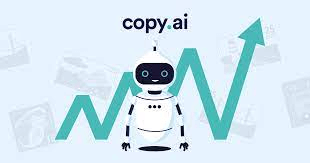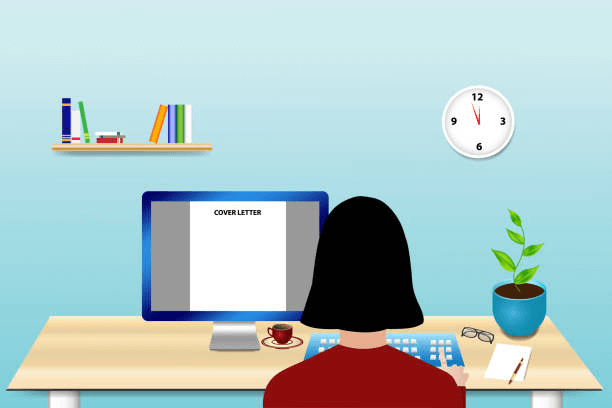As your project’s due date gets closer, you might feel overwhelmed by all the articles, PDFs, and notes you have.
You would need a faster way to get your work organized and done on time.
This is where Perplexity AI comes in.
It’s like a helper for your research, making it easier for you to ask the right questions, find the information you need, and understand complex topics.
With Perplexity AI’s help, you can finish your project faster and make it really good.
Understanding Perplexity AIPerplexity AI, established in 2022, is a conversational AI tool that uses advanced natural language processing to respond to user inquiries.
It draws from web-based resources to provide answers with direct citations, ensuring transparency and reliability in the information provided.
The service utilizes a two-tier system: a complimentary version powered by a combination of OpenAI’s GPT-3.5 and its own proprietary language model, and a premium version, Perplexity Pro, which includes additional features and access to more sophisticated AI models like GPT-4.
Key Features:
Here are some of Perplexity AI key features:
1. Intuitive Query Interpretation: This feature enables the tool to grasp and respond to inquiries phrased in everyday language, facilitating a smoother, more natural user interaction.
2. Citation of Sources: Answers are accompanied by direct references, guiding users to the original material for further exploration and authenticity verification.
3. Enhanced AI Capabilities: For premium subscribers, the tool offers access to more sophisticated AI technologies, including top-tier models like GPT-4, ensuring a more detailed response.
4. Context-Aware Responses: The AI is engineered to consider the context of inquiries, ensuring that the information provided is not only accurate but also relevant to the user’s specific needs.
5. Interactive Engagement: The platform allows for follow-up queries within the same contextual framework, making the search experience more interactive and fluid.
Getting started with Perplexity AI
Getting started with Perplexity AI involves a few steps, making it accessible for both new and experienced users:
1. Accessing the Platform:
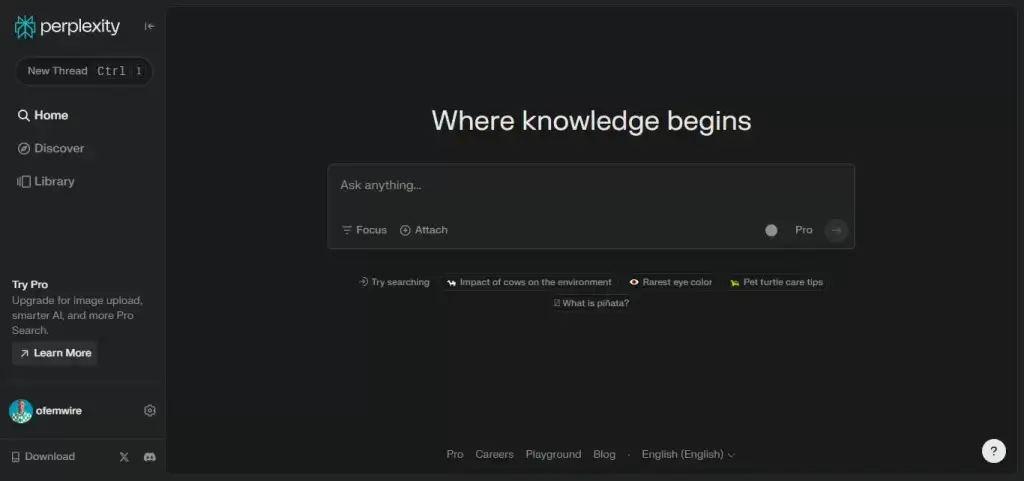
Simply go to the Perplexity AI website.
You can start using the tool immediately without needing to create an account, making it convenient to get a feel for its capabilities right away.
2. Asking Questions:
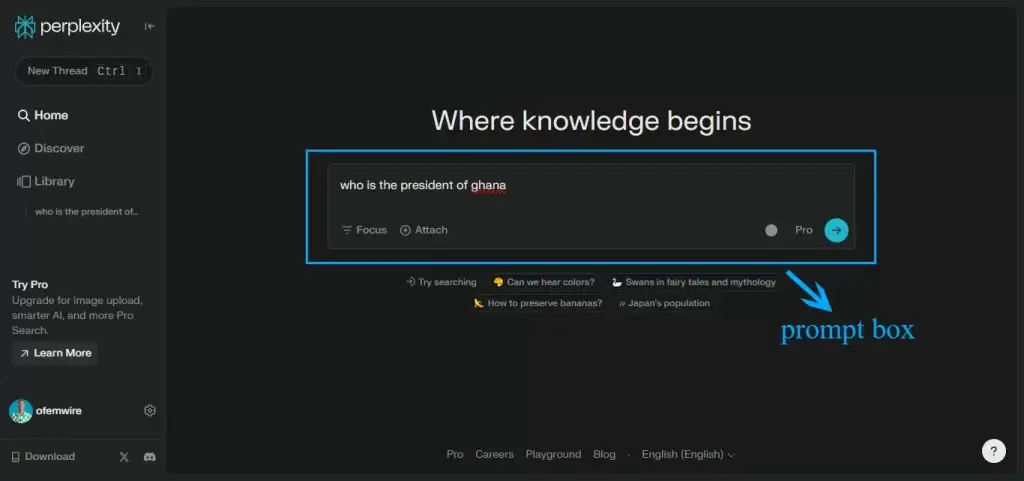
The platform is designed to understand natural language queries. Type your prompts into the search bar just as you would when talking to someone or enter keywords related to your inquiry.
3. Reviewing Answers:
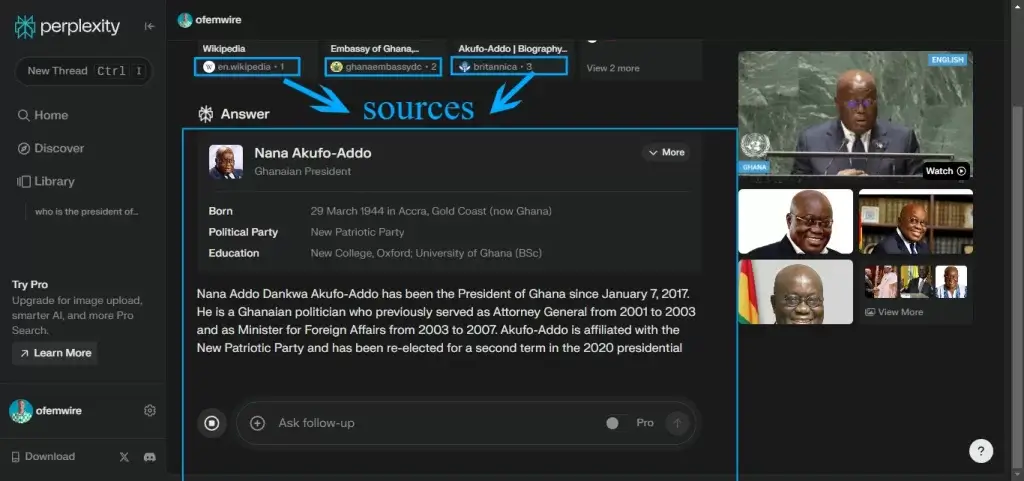
After submitting your query, Perplexity AI uses its language models to scour the internet, gathering information to deliver a concise answer.
Each response includes citations, allowing you to verify the sources of the information provided.
4. Exploring Further: The platform presents related questions at the bottom of each answer, enabling you to go deeper into the topic.
5. Refining Your Search: If the initial response doesn’t fully address your query, you have the option to ask follow-up questions or edit your original prompt for clarity.
6. Focusing Your Search: Perplexity AI defaults to searching the entire internet for answers. However, you can channel the focus of your search to specific domains like Wikipedia or YouTube, enhancing the relevance of the results.
7. Creating an Account: For access to additional features like saving search threads and customizing sources, consider creating an account.
Signing up is quick and can be done using your Google or Apple account, or an email address.
Conducting Research with Perplexity AI
To make the most of Perplexity AI as a research assistant, follow these best practices:
Leveraging AI tools like Perplexity AI for research can significantly streamline the information gathering and analysis process. Here are 10 strategies for utilizing such tools effectively:
1. Engage in Conversational Inquiries:
Pose questions in your everyday language and receive detailed responses, eliminating the need for traditional keyword searches and making the research process more intuitive.
Conversational Inquiries: Perplexity AI Prompts:
“I’m trying to get a clearer understanding of (Your Topic) for a paper I’m writing. Could you break down the main arguments and opposing viewpoints in a way that someone without a background in the subject could understand?”
2. Check the Origins of Information:
With each answer, AI tools usually provide the sources, making it easy for you to check the original context and ensure the information’s credibility.
Origins Of Information: Perplexity AI Prompts:
For a deeper dive into (Your Topic), I need to consult the primary sources. Can you list the seminal studies, papers, or books where these ideas were first introduced or discussed in detail?”
3. Deepen Inquiry with Sequential Questions:
Build on initial answers by asking additional questions directly related to the responses, enabling a deeper dive into the subject matter without starting a new search.
Sequential Questions: Perplexity AI Prompts:
Building on my previous question about (Your Topic), I’m particularly interested in (Specific Aspect). Can you provide a detailed explanation or analysis of how this aspect influences the broader topic?”
4. Narrow Down Information Sources:
Direct the AI to search within specific areas like scholarly articles or certain online forums to tailor the results to the most relevant sources for your research topic.
Narrowing Down Information: Perplexity AI Prompts:
I’m gathering information for a research project on (Your Topic). Could you focus the search on (Source Type, e.g., peer-reviewed journals, professional forums, etc.) to ensure the information is authoritative and relevant to the academic community?”
5. Summarize Extensive Content:
Quickly grasp the essence of lengthy documents or articles through concise summaries provided by the AI, highlighting the main points and saving time.
Extensive Content Summery: Perplexity AI Prompts:
I’ve come across a comprehensive document on (Your Topic) that’s quite lengthy. To save time, could you extract and summarize the core arguments, methodologies, and conclusions presented in the document?”
6. Perform Side-by-Side Comparisons:
Ask the AI to compare different concepts, studies, or data points, offering you a synthesized comparison that can enrich your analysis.
Side-by-side comparison: Perplexity AI Prompts:
In my analysis of (Your Topic), I need to compare (Concept/Study/Data A) with (Concept/Study/Data B). Could you highlight the similarities, differences, strengths, and weaknesses of each, particularly focusing on (Specific Criteria or Metrics)?”
7. Stimulate Creative Thinking:
Explore adjacent topics or related questions suggested by the AI based on your inquiries to spark new ideas or directions for your research.
Creative Thinking: Perplexity AI Prompts:
Having researched (Your Topic), I’m looking for adjacent areas or questions that might provide fresh insights or perspectives. What are some related topics, emerging questions, or under-explored areas that could enrich my understanding or open up new avenues for investigation?”
8. Translate Foreign Materials:
Utilize the AI’s translation features to access and understand research materials in languages other than your own, expanding the diversity of your sources.
Translation Of Foreign Materials: Perplexity AI Prompts:
I’ve found a potentially valuable piece of research on (Your Topic) in (Language). To incorporate its findings into my work, I need a detailed translation of the abstract, methodology, and key findings, ensuring the technical nuances are accurately conveyed.”
9. Organize Your Findings:
Take advantage of features that allow you to save, categorize, and share your interactions with the AI, helping you keep track of valuable insights and collaborate with others.
Organizing Your Work: Perplexity AI Prompts:
As I compile information on (Your Topic), I want to ensure my findings are well-organized and accessible for future reference and collaboration. What’s the best way to categorize, save, and share these insights, possibly including an option for adding annotations or personal notes?”
Conclusion: How to use Perplexity AI as a research assistant
Wrapping up, using AI tools like Perplexity AI for your research is like having a smart assistant by your side.
You can ask it anything using simple prompts, and it helps you find the answers quickly.
It’s great for checking facts, understanding complex ideas easily, or even getting new ideas for your projects.
As these tools get better, researching any topic can become faster and more fun, letting you focus more on learning and less on the tedious parts.