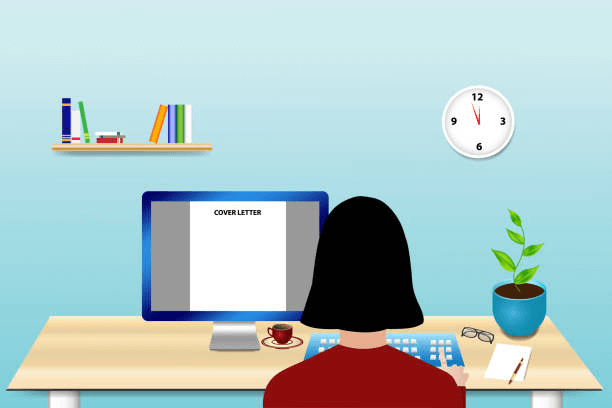Do you want to generate Twitter content quickly and easily?
Join me as I show you 46 Chatgpt prompts that will help you create Twitter contents in minutes.
But first,
What are Chatgpt AI Prompts for Twitter?
Chatgpt AI Prompts for Twitter are pre-designed phrases or ideas that you can use to generate content for your Twitter page.
These prompts are powered by artificial intelligence and are specifically tailored to help you create engaging and attention-grabbing tweets.
With just a click of a button, you can access a varieties of wide range of topics and themes.
From funny one-liners to thought-provoking questions, these prompts will inspire you to create content that resonates with your twitter audience.
The beauty of Chatgpt AI Prompts is that they eliminate the need to spend hours brainstorming or struggling to come up with captivating ideas.
Whether you’re new to Twitter or a seasoned user looking to refresh your content strategy, these prompts can save you time and energy.
So, if you’re ready to take your Twitter game to the next level, stay tuned as we dive deeper into how to use these Chatbot AI Prompts and the type of content you can generate with them.
How to use the 49 Chatgpt AI Prompts?

Here’s a step-by-step guide to get you started:
Choose a Prompt: Browse through the list of prompts and select the one that catches your attention or aligns with your content strategy.
Remember, these prompts are designed to spark creativity and engagement, so choose wisely!
Customize and Personalize: Once you’ve selected a prompt, it’s time to make it your own.
Add your unique twist, include relevant hashtags, or tailor it to suit your brand voice.
This customization will make your tweets stand out and resonate with your audience.
Post and Engage: With your personalized prompt, craft your tweet and hit that publish button.
Be sure to engage with your followers, respond to comments, and keep the conversation going.
Repeat and Experiment: Don’t be afraid to try different prompts and experiment with your content strategy.
Keep using the prompts to consistently generate fresh and engaging tweets for your audience.
With these simple steps, you’ll be well on your way to creating captivating content for your handle using the 49 Chatbot AI Prompts mentioned here.
Get ready to boost your Twitter game and watch your engagement soar!
Prompts to Generate Twitter Content
Here are a few prompts that you can use to generate twitter content for your twitter handle:
- Share your latest professional achievement and what it taught you. (Pretend to be me and inspire others with your achievements.)
- Ask your followers about their most valuable skill and how they developed it. (If you are someone looking for a job, encourage engagement with your audience.)
- Share a quick tip for acing a job interview based on your experience. (Pretend to be me and help your followers succeed in interviews.)
- Poll your audience on their favorite workplace collaboration tools. (If you are someone looking for a job, gather insights on popular collaboration tools.)
- Share a quote that motivates you in your professional journey. (Pretend to be me and spread positivity and motivation.)
- Ask your followers to share their best networking tips. (If you are someone looking for a job, foster a community and gather networking advice.)
- Share a fun fact about your industry that people may not know. (Pretend to be me and educate your audience with industry insights.)
- Create a Twitter thread on your career journey, from your first job to where you are now. (If you are someone looking for a job, tell your story and connect with your audience.)
- Tweet about a challenge you recently faced at work and how you overcame it. (Pretend to be me and share your problem-solving skills.)
- Share a book recommendation related to your industry or personal development. (If you are someone looking for a job, inspire your followers with insightful reads.)
- Pose a question to your audience about their favorite work-from-home tips. (Pretend to be me and foster engagement with remote work discussions.)
- Share a behind-the-scenes glimpse of your workspace. (If you are someone looking for a job, humanize your brand and show your work environment.)
- Tweet about a recent webinar or conference you attended and key takeaways. (Pretend to be me and share valuable insights from professional events.)
- Share a quick video introduction about yourself and your career highlights. (If you are someone looking for a job, create a personal branding video.)
- Tweet a shoutout to a mentor or colleague who has inspired you. (Pretend to be me and acknowledge the importance of mentorship.)
- Share a success story from your professional journey that can motivate others. (If you are someone looking for a job, share success stories to inspire your followers.)
- Pose a question about the most challenging project your followers have worked on. (Pretend to be me and encourage your audience to share their experiences.)
- Share a helpful infographic about resume tips or job search strategies. (If you are someone looking for a job, provide valuable resources to your audience.)
- Tweet about a recent skill you’ve learned or are currently developing. (Pretend to be me and showcase your commitment to continuous learning.)
- Ask your followers to share their favorite productivity tools. (If you are someone looking for a job, gather recommendations for staying productive.)
- Share a quick tutorial or hack related to your industry or profession. (Pretend to be me and provide value through practical tips.)
- Create a Twitter poll on the most important quality in a leader. (If you are someone looking for a job, engage your audience with leadership discussions.)
- Tweet about a recent industry trend and your thoughts on its impact. (Pretend to be me and share insights on current trends.)
- Ask your followers for recommendations on industry-related podcasts. (If you are someone looking for a job, seek recommendations for professional development.)
- Share a fun work-related meme or GIF to lighten the mood. (Pretend to be me and bring humor into your professional content.)
- Pose a question about the biggest lesson you’ve learned in your career. (If you are someone looking for a job, foster reflective discussions with your audience.)
- Tweet a piece of advice for recent graduates entering the workforce. (Pretend to be me and offer guidance to those starting their careers.)
- Share a list of your favorite career-related books or resources. (If you are someone looking for a job, provide valuable reading recommendations.)
- Tweet about a recent industry event you attended and key highlights. (Pretend to be me and keep your audience informed about industry happenings.)
- Share a short video expressing gratitude for your professional journey. (If you are someone looking for a job, express gratitude and positivity.)
- Tweet about a skill you believe will be crucial in the future workplace. (Pretend to be me and share insights on the evolving professional landscape.)
- Ask your followers to share their favorite professional development courses. (If you are someone looking for a job, gather recommendations for skill enhancement.)
- Share a quote from a leader or entrepreneur who inspires you. (Pretend to be me and share wisdom from influential figures.)
- Pose a question about the best piece of career advice your followers have received. (If you are someone looking for a job, encourage your audience to share advice.)
- Share a quick tip on maintaining work-life balance in a busy schedule. (Pretend to be me and offer practical advice for a healthy work-life balance.)
- Tweet about the importance of networking and building professional relationships. (If you are someone looking for a job, emphasize the value of networking.)
- Share a personal anecdote about a memorable moment in your career. (Pretend to be me and connect with your audience through storytelling.)
- Create a Twitter thread about the evolution of your skills throughout your career. (If you are someone looking for a job, showcase your skill progression.)
- Tweet about a recent milestone or achievement in your professional journey. (Pretend to be me and celebrate your successes with your audience.)
- Ask your followers for their favorite tools for remote collaboration. (If you are someone looking for a job, gather insights on remote collaboration tools.)
- Share a quick video demonstrating a skill relevant to your profession. (Pretend to be me and showcase your expertise through visual content.)
- Pose a question about the most valuable lesson your followers have learned from a mentor. (If you are someone looking for a job, foster mentorship discussions.)
- Tweet about a challenging project you’re currently working on and seek advice. (Pretend to be me and engage your audience by seeking collaborative solutions.)
- Share a tweet expressing gratitude for the support of your professional network. (If you are someone looking for a job, express gratitude for your online community.)
- Tweet a piece of advice for navigating workplace challenges with resilience. (Pretend to be me and offer insights on overcoming challenges in the workplace.)
- Ask your followers for their favorite career-related podcasts. (If you are someone looking for a job, gather recommendations for professional development.)
- Share a quick tutorial on a skill that has been essential in your career. (Pretend to be me and provide valuable insights through tutorial content.)
- Pose a question about the most rewarding aspect of your followers’ current jobs. (If you are someone looking for a job, foster discussions on job satisfaction.)
- Tweet about the importance of continuous learning in a rapidly changing world. (Pretend to be me and emphasize the value of staying updated.)
Tips for Maximizing Engagement on Twitter

Looking to boost your engagement on Twitter? Here are some top tips to help you maximize your reach and interaction with your audience.
Use visuals: Tweets with images or videos tend to attract more attention and engagement.
Include eye-catching visuals that are relevant to your content to capture your audience’s interest.
Be consistent: Regularly posting quality content is key to building a loyal following.
Develop a consistent posting schedule that works for you and stick to it.
Consistency builds trust and keeps your audience coming back for more.
Use hashtags strategically: Hashtags can increase your discoverability on Twitter.
Research and use relevant hashtags that are popular in your niche to expand your reach and connect with like-minded individuals.
Engage with your audience: Twitter is all about conversations. Respond to comments, retweet interesting posts, and participate in Twitter chats to show that you value and appreciate your followers.
Engagement fosters a sense of community and helps build meaningful connections.
Offer value: Share valuable and informative content that your audience will find useful.
Whether it’s tips, insights, or industry updates, providing value will position you as an authority and keep your audience engaged.
Implement these tips, and watch your Twitter engagement soar as you connect with your audience, build a community, and become a trusted source of content in your niche.
Tools to Help You Schedule and Analyze Your Tweets

If you’re serious about boosting your Twitter game, you’ll want to take advantage of tools that can help you schedule and analyze your tweets.
These tools not only save you time but also provide valuable insights into your audience’s engagement and preferences.
One popular tool for scheduling tweets is Hootsuite.
This platform allows you to schedule your tweets in advance, ensuring a consistent flow of content even when you’re not actively online.
With its user-friendly interface, you can easily plan your tweets, add images or videos, and choose the best times to post.
Another powerful tool is TweetDeck, which is especially useful for managing multiple Twitter accounts.
It allows you to schedule tweets, monitor conversations, and keep track of trending topics all in one place.
With its customizable columns and real-time updates, TweetDeck makes it easy to stay organized and engaged with your audience.
These tools are just a few examples of the many resources available to help you schedule and analyze your tweets.
By using them effectively, you can save time, maximize engagement, and take your Twitter presence to the next level.