Logging out of Gemini AI is just a three-step process. Within a few seconds, you’re done.
However, most users don’t know what logging out of Gemini AI actually means. You won’t be among those users because you’ll know what it means.
In this article, you’ll learn how to log out of Gemini AI, what doing that means, and more.
Let’s get started.
Can I Log out of Gemini AI?
Yes, you can log out of the Gemini AI web app. As signing up for Gemini AI is effortless, so is signing out or logging out.
What did you use when signing up? Your Google account, right? Similarly, you’re going to use that same Google account to log out.
Let’s see how to do that.
3 Steps to Log out of Gemini AI
To log out of Gemini AI, follow these three simple steps:
- Go to the Gemini AI website.
- Tap on your profile picture at the top right corner of the page.
- Click on the Sign out or Sign out of all accounts button.
That’s all for logging out. However, do you know what it means when you log out of Gemini AI?
What It Means to Log out of Gemini AI
When you log out of the Gemini AI website, you sign out of your Google account or accounts.
Gemini AI is a Google web app, so when you sign in to your Google account on a browser, you can access all Google services including the Gemini AI website.
Logging out of the Gemini AI website means you can’t use the Gemini AI website without signing back in.
Moreover, you are no longer signed into your Google account in that browser and you will have to sign in to personalize your usage of Google apps such as YouTube, Gmail, Docs, and Drive.
Therefore, be cautious and decide whether you truly want to sign out of Gemini AI.
But… does logging out of Gemini AI delete your data on the website? Let’s answer this question.
What Logging out of Gemini AI Doesn’t Mean
Logging out of Gemini AI only signs you out of your Google account in the browser. It doesn’t delete your data or your Gemini AI account.
That said, you might ask, “How do I delete my Gemini AI account?” Or “How do I turn off Gemini AI?”
Since logging out does not help you achieve any of those goals, let’s see how to achieve both in a single session.
To delete your Gemini AI account and turn the platform off, follow these steps:
- Go to the Gemini AI website.
- Click the menu icon.
- Click on Activity at the bottom of the menu.
- Click the Turn off button on the right side of Gemini Apps Activity.
- Click on Turn off and delete activity.
- Click Next.
- Click Delete.
Once you’ve followed those steps, you’ve deleted all your Gemini AI data, turned the platform off, and it would be as though you have deleted your Gemini AI account. So when you want to use Gemini AI again, you will start afresh.
Conclusion
Now that you have learned how to log out of Gemini AI, let’s recap some significant things to remember.
First, when you log out of Gemini AI, you also log out of all other Google web apps. You will have to sign in again to use any Google web apps. Check out this post to know how to change language in Gemini AI.
In addition, signing out of Gemini AI doesn’t delete your account, nor does it delete your data on the website.
Have you encountered a problem when logging out of Gemini AI?
Do you have a question about the logging out process? The comment section is yours.
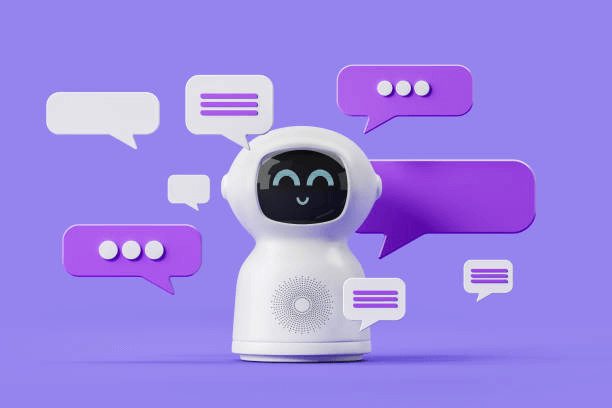
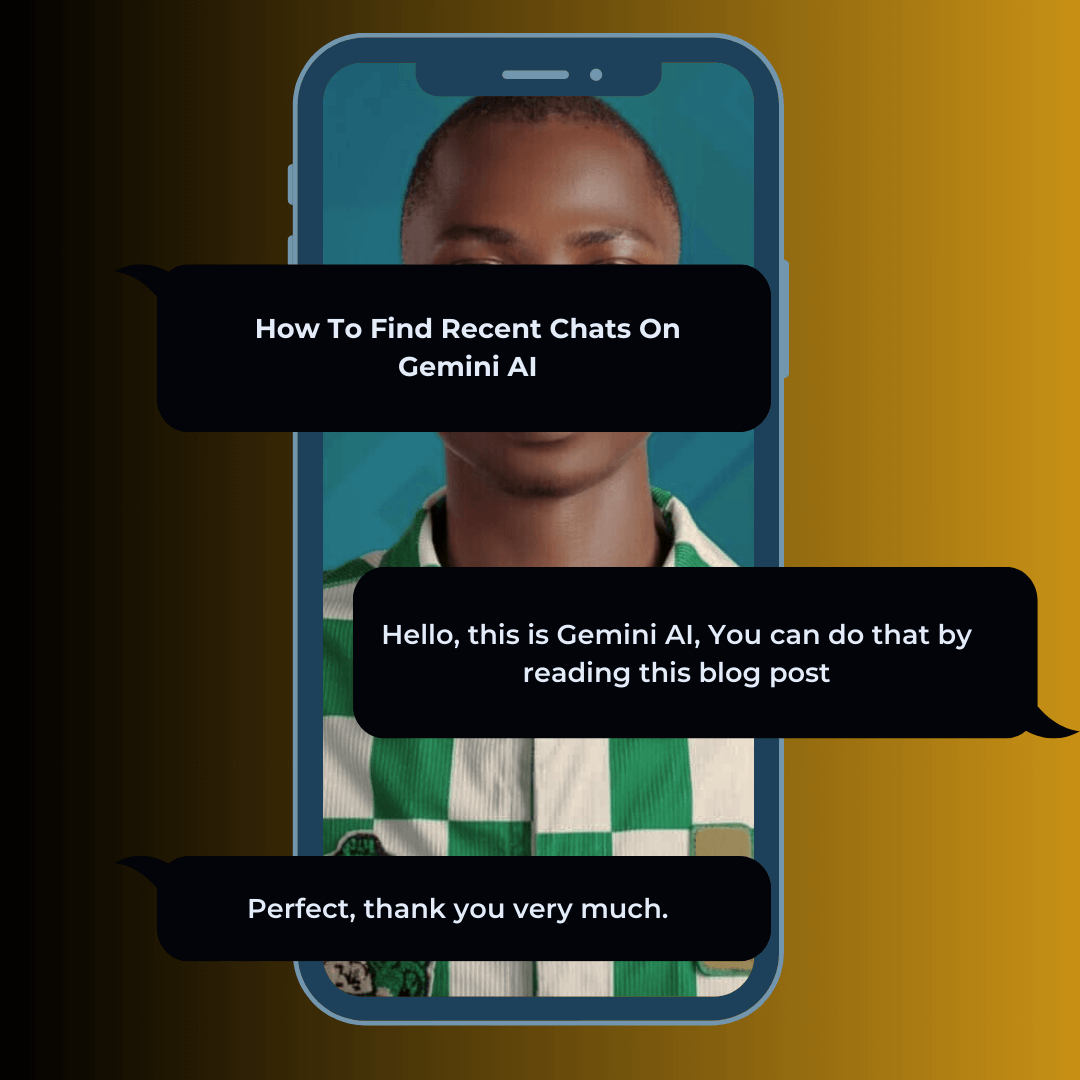




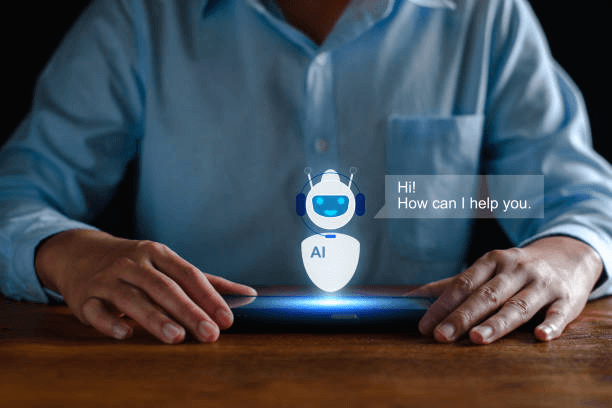



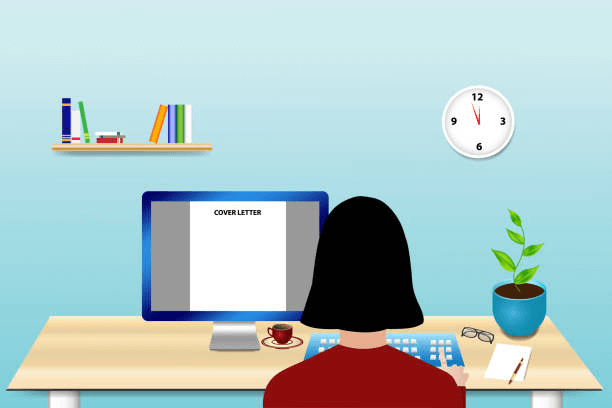
1 comment